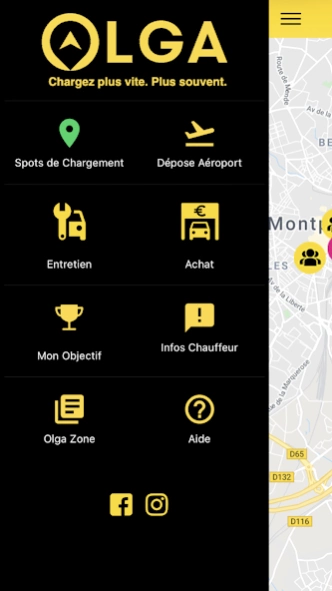OLGA 404022003
Continue to app
Free Version
Publisher Description
OLGA - OLGA Charge faster. More often.
Are you a professional in passenger transport? Charge faster. More often and always be in the right place at the right time with the new Olga app! To test for free
Find stations and airports all over France as well as the cities of Paris, Marseille, Lyon, Bordeaux and Nantes now in your Olga application.
Why ?
Faced with the multitude of players in the transport of people, profitability is more important than ever.
Every day, one goal, one quest: to be the first on site to boost YOUR RECIPE! That's why we created Olga! for
help you load faster, more often by helping you better organize your daily life, detect activity, and position yourself to boost your turnover!
How? 'Or' What ?
At a glance, thanks to our interactive map,
follow in real time the score of the best loading spots, to be in the right place at the right time!
1 / Real-time train traffic at the station
2 / At a glance, consult the arrivals and departures of planes
3 / Locate the outputs of the events and "here it loads!"
4 / Tools dedicated to your profession: "driver info" alerts, drop-off at airports and monitoring of the day's objectives!
OLGA
Charge faster. More often.
About OLGA
OLGA is a free app for Android published in the Geography list of apps, part of Education.
The company that develops OLGA is VISUCAB. The latest version released by its developer is 404022003.
To install OLGA on your Android device, just click the green Continue To App button above to start the installation process. The app is listed on our website since 2020-08-22 and was downloaded 0 times. We have already checked if the download link is safe, however for your own protection we recommend that you scan the downloaded app with your antivirus. Your antivirus may detect the OLGA as malware as malware if the download link to com.veryflex.olga is broken.
How to install OLGA on your Android device:
- Click on the Continue To App button on our website. This will redirect you to Google Play.
- Once the OLGA is shown in the Google Play listing of your Android device, you can start its download and installation. Tap on the Install button located below the search bar and to the right of the app icon.
- A pop-up window with the permissions required by OLGA will be shown. Click on Accept to continue the process.
- OLGA will be downloaded onto your device, displaying a progress. Once the download completes, the installation will start and you'll get a notification after the installation is finished.